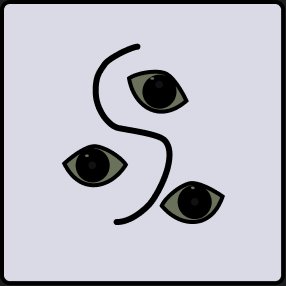Wellnest
Taking the guess work out of health and wellness.
Wellnest is a website developed to help users with hectic schedules find quick and easy exercises/recipes that help to reach their health goals through the use of video and written instructions.
Strategy, research, user interviewing, prototyping, user testing
Role:
Duration:
3 months
Approach
User Research
Competitive Analysis
Discovery:
Affinity Mapping
Persona Development
Brainstorming
Strategy Development
Ideation:
Site Mapping
User Flows
Task Flows
Wire Framing
Iteration
High Fidelity Screens
Prototyping
User Testing
Design:
Research Goals
The research goal was to understand what was the most challenging part for our users when it came to taking care of ones health.
Interview Criteria ( 7 interviews)
Age Groups:
Gathering insight on how users from different generations gather and understand information presented to them.
Tech Comfort:
Identifying any usability issues or barriers to entry for those less comfortable with technology.
Exercise Experience
This helped gather a broad spectrum of users when it comes to exercise levels which will allow for an experience that cater to everyone.
Insights Discovered
My initial hypothesis was that most users when it came to working out desired to track their diet alongside exercise for a more fully realized experience. My user research not only proved this to be incorrect but also let me know that they fully understood the importance of both in tandem but it just wasn’t that important to them. Keeping this in mind I was able to sift out preferred learning methods and core user frustrations when it came to learning new exercises and recipes.
Interview 1
“ I prefer a guided workout when it comes to learning something new”
Interview 2
“The value for cooking at home is not high enough for me to produce consistency”
Interview 3
“I understand completely the correlation with diet and exercise but tracking my diet is not important to me”
Ideation
Synthesizing Findings
Towards the end of the discovery phases of the project I started to synthesize my findings and that’s when I was able to see a couple themes begin to emerge.
Themes:
Time is a big factor when it comes to learning new material.
Users have a wide variety of ways to gather information about food choices.
Some users are focused on feeling good.
The value of cooking at home is there.
What does success look like?
After identifying what works and my users pain points I began researching other health and wellness platforms to gather insights on what works, where they are faltering and what if any are areas for innovation.
What features should be considered?
Applications such as Fitbit, Noom, and Lifesum were great choices when it came to competitive analysis. Giving me several ways to call out the good, the bad, and the ugly when it came to finding where I might fit in the grand scheme of things.
Branding
After diving into the themes , HMW statements and gaining a clear understanding of the mission for the platform, I moved on to the design phase. Where along with my mentor we worked to refine the designs I was developing.
Color palette
Brand name
Logo
Touch points:
Color
Strength and Support
The color brown symbolizes strength and support provided by the platform and content available.
Trust and Reliability
The color blue helps provide a reliable trustworthy feel in the brand.
Logo Design
I came up with the name “Wellnest” to convey a certain tone, I wanted users to feel a certain comfort while using my platform. I wanted anyone exploring this design to feel welcomed, safe and prioritized which a well made birds nest provides all of. The name provides a sense of peace and trust that a lot of my competitors overlook.
As the design began to come to life, a stronger focus on simplicity and consistency made its way to the forefront. Understanding once again my core mission of learning without hassle the designs began to take a simplistic approach with quick digestible instructions through written and visual guides.
Sign Up
Workout Page
Home Page
Sketching with purpose
Sketching out my low fidelity wire frames allowed for quick and efficient ways of exploring multiple design patterns for my platform.
Simplicity carried to an extreme becomes elegance
Component Library
After coming to a satisfying head with the mid fidelity wire frames I began working on bringing together the components that will bring those very screens to life. A simple process of combining all the foot work I did previously with the mid-wire frames I was now able to develop a blueprint for my high fidelity wire frames.
High Fidelity Screens
Sign Up
Homepage
Excercise Page
Recipe Page
Creating the prorotype
While in theory the designs felt catered to all my users wants and needs without the proper testing it is nothing but hypothesis. I decided to run testing through Figmas interactive design section to let my users decide if it was up to par.
What needs an update?
2/5 found it easy to sign out of the app
3/5 found the video format appealing
3/5 found the homepage easy to navigate
Testing with real users
I developed a test plan and tested the prototype with 5 participants. Allowing for quick understanding on what worked and any oversights that needed to be addressed.
What worked?
5/5 felt the information provided was concise and easy to understand
5/5 felt ready to complete exercise after reading
4/5 found the navigation easy to use
5/5 felt ready to complete recipe/exercise after reading through instructions.
Design Update 1
Logo added
Adjustment to spacing
Color adjustment on sign in text
Design Update 2
Find by category added
Additional options on whats trending
Carousel added on whats trending
Color change on recommended highlight
See all added along side images
Sign out page was moved to both the user icon and settings
Design Update 3
Instructions and video separated into two pages
Bookmark moved onto instruction page
No equipment text error removed
Key Takeaways
Continuous Development:
Throughout this project I was reminded that UX/UI design is something that is continuously growing and developing. Nothing designed starts at its peak, we as designers have to keep an open mind and adapt to our users growing needs and concerns. With that mindset our designs become more accommodating and flexible which in turn creates better and more accessible projects for the future.
Understand your Users:
While learning to design one of the biggest takeaways was learning that we design for our “Users” first and foremost. User research, Personas, these are the ways us as designers develop a stronger relationship with the ones we design for. Once that’s is understood the focus turns from “What I like” to “What does my user need”.
Simplicity&Consistency:
Great design does not always need to be over saturated. Some of the best works (Google, ect..) Have the most simplest layouts because they understand what the user came to do and make that the forefront. Learning I can start from that mindset then expand when I reach my users goals has been a huge eye opener. Staying consistent is also key to reaching new heights in design. Both visual and functional consistency play huge roles in how your design comes off to users.